Expert Shopify Automation Tips & Tools to Boost eCommerce Sales
If you’re an eCommerce business owner or entrepreneur, then you know how annoyingly tedious it can be to complete certain tasks on Shopify — especially when the orders start rolling in.
And some jobs are so repetitive (e.g. email notifications, abandoned carts, upsells), that without automation, you could be missing out on some serious revenue.
At Weblime, we’re going to show you some golden opportunities to create afully automated Shopify store so you can boost your eCommerce sales at scale.
Ready? Let’s go.
Benefits of automating your Shopify store
The most successful Shopify stores make millions of dollars in sales with the help of eCommerce automations — that’s because it allows them to:
- Remove the manual work (i.e. room for error). Manual tasks, especially when repeated frequently, are prone to human error — which can really slow you down and harm your business in the long run. Automations improve your productivity and eliminate errors like incorrect discount codes, backlogged customer service, or shipping delays from manually creating labels.
- Tag customer segments. Automations can allow eCommerce businesses to tag and group different customers based on age, gender, money spent, and more to personalize marketing material, increase conversions, and…
- Build brand loyalty. It’s much easier and more sustainable to engage with your audience consistently with the help of automations like email and SMS marketing. You can start upselling items, provide discounts, or just keep your readers entertained and remind them that you exist.
- Improve data collection and analysis. When running a Shopify store, you have loads of data from a haystack of sources. Automating your data collection and analysis methods can help you make better-informed decisions for remarketing, site optimization, and messaging. So that you have a proper way to monitor and track your performance, it’s important to distinguish your KPI metrics early on.
- Scale faster. Growing your online business fast has never been easier with Shopify automations that can replace entire human teams with a couple of apps to significantly reduce your costs and time spent (think automated customer service, data tracking, fraud detection, marketing).
In the next sections, we’re going to be looking at some actionable tips complemented with top eCommerce automation tools that you can start using today.
So here’s how to automate your Shopify store as much as possible.
Personalize the shopping experience with smart on-site product recommendations
Let’s be real — you can’t just stalk every customer, note which products they’re looking at, and try to recommend similar products to personalize their shopping experience. It’s damn near impossible and definitely not practical. But there are eCommerce automation tools like LimeSpot that can do this for you.
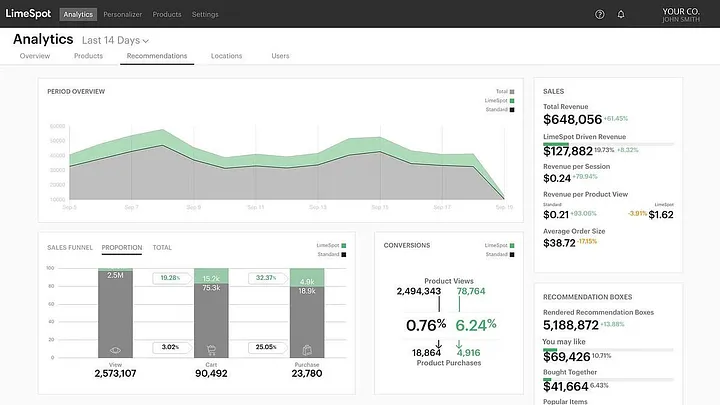
By tracking and learning from on-site user behavior (e.g. browsed products), these apps will automatically present smart product recommendations catered to the user’s real interests as they scroll your site. You could also upsell other related products when a customer is on a specific product page.
Don’t abandon your carts like customers do — recapture their interest instead.
Welcome to one of the biggest “ughs” of every eCommerce business owner. We lose over $18 billion in sales revenue every year from abandoned carts. That’s a lot. But we also can’t manually retarget every abandoned cart, just like we couldn’t personalize the shopping experience for every customer on our own.
To hurdle this, eCommerce entrepreneurs can rely on marketing automations like email, SMS, or web push notifications to try and recapture a buyer’s interests. Weblime uses this strategy for Paws Between Homes with a Mailchimp integration where pet-lovers get email reminders to make or finish their online donation.
In the next section, you’ll see some more applications of email, SMS, and web notifications.
More applications of Email & SMS automations
- Invoicing — If you’re making multiple orders a day, manually designing each invoice is inefficient and tedious. You can use invoicing tools like QuoteMachine to create personalized and on-brand invoices that also consider taxes and currencies. You can send them through automated emails triggered by a purchase.
- In-stock updates — let customers know when their favorite products are back-in-stock by their contact method of choice — be it through text, email, or even Facebook messenger.
- Upselling/cross-selling — send your subscribers suggestions for higher-level or related products that they may like based on their previous purchase. This is a great way to really scrape the bottom of the barrel and maximize your eCommerce sales revenue.
Provide real-time customer support with AI-powered chatbots
79% of customers prefer real-time customer support because of the immediate responses — helping them convert faster (40% conversion rate). Furthermore, a happy live chat experience yields a 10% increase in average order value.
But hiring around-the-clock customer support agents, training them, and scheduling shifts can be very costly and time-consuming. A practical solution to meet in the middle is an automated chatbot that can simulate a human-like conversation with ready responses to frequently asked questions. Just remember to remain available for bigger or more specific problems.
This isn’t just for customer service — you can even automate your replies to business reviews to show customers you care and read their opinions on your product or service. A simple Zapier integration can do this for you.
All in all, by automating most of your customer support and engagement (e.g. emails, SMS, & Web notifs), you increase your own credibility, deliver a better user experience, and ultimately boost your eCommerce conversions.
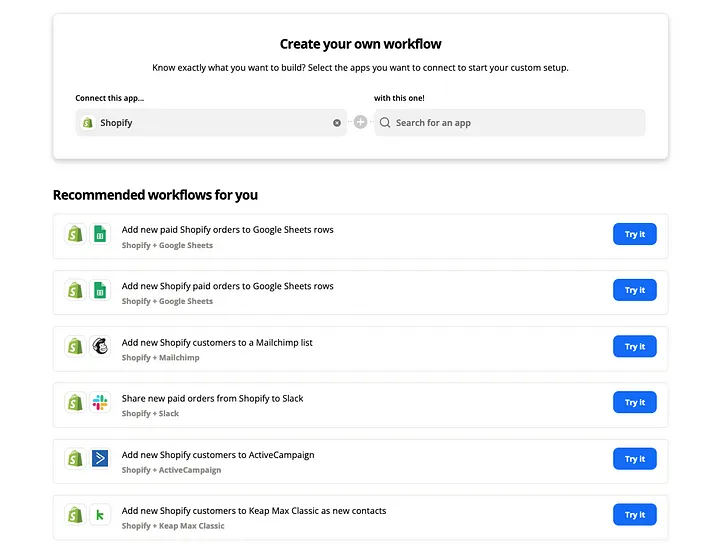
Put parts of your operational management on autopilot (Shopify flow examples)
Think about all the specific operational tasks you might deal with on a day-to-day basis. With Shopify Flow, you can start predicting and automating particular functions like:
- Sending push notifications after customer’s second order. You can convert prospective customers into long-term buyers/community members with enticing offers or invitations that will only trigger after certain actions (like a second purchase, indicating strong interest in your company).
- Create a support ticket after a negative review. Received a not-so-stellar review? Show your customers that you don’t let these things go unnoticed with smart replies to each star rating.
- Segment customers by purchase behavior. As discussed in the benefits section, you can group customers based on certain behavior to send personalized marketing material and messages. So say a customer makes a purchase of over $200 on your Shopify store, you can tag them as “VIP” and dedicate special bundle offers or subscriptions just for them. Imagine all the possibilities with gender, age, or product-based targetting.
- Low-inventory. When you’re at hundreds of orders on a daily or weekly basis, it can be difficult to track your stock all the time. The last thing you want is an unhappy customer from a canceled order or delayed shipment because you didn’t know your product needs to be re-supplied.
Automatically label a product as out-of-stock, implement a subscription form to notify potential buyers when the product is available again, and pause any related marketing material until things are back in business. Don’t archive the page. It can still be a valuable asset for garnering search traffic.
Depending on the business, your automations may vary too. In the scenario of one of our online service-based clients, Inspired Accounting, we set up a Calendly integration to make it super easy for prospects to schedule a consultation.
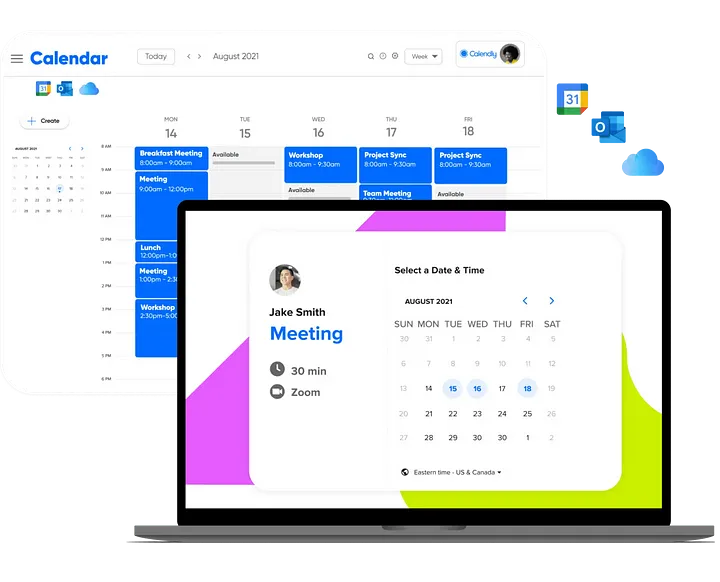
Take control of your inventory management
So compared to inventory logistics in brick-and-mortar retail stores, eCommerce inventory management is already miles easier in comparison. But that doesn’t mean online merchants can’t further streamline their online product stock tracking and management.
Right now, a lot of time is still spent keeping an eye on your store’s stock changes and manually tracking an extensive spreadsheet. But this is error-prone and still time-consuming in today’s sea of competitors leveraging automation. So a good solution would be automating bulk tasks.
eCommerce automation tools like Zoho take the spreadsheets out of your inventory management and give you forecast reports on product-demand, low-inventory updates, and an overall more comprehensive and insightful review of your total inventory.
Sell products competitively with data-backed & dynamic Shopify price automation software
Ever have difficulty pricing your eCommerce product? You don’t want to be unattractively expensive, but you also need to keep your lights on. So you either set up a price based on your gut or copy a competitor.
Now, that might work, but it’s faulty and subject to change (e.g. if competitors start charging less or more, you may be at a disadvantage). eCommerce pricing automation tools like Prisync offer dynamic price changes from aggregating competitor price and stock availability data to help Shopify merchants make better e-commerce, retail, and marketing decisions.
Basically, it will find you that “sweet spot” that maximizes your profit margins while keeping your prices competitive to encourage more online sales.
Automate your order fulfillment with Amazon MCF
Amazon MCF (multi-channel fulfillment) is a service created by Amazon to help eCommerce stores automate their fulfillment operations.
Instead of shipping your products directly to your customers, you automatically instruct Amazon to ship them for you from their warehouses.
This not only speeds up the shipping times to as fast as one business day, but more than 97% of all the packages sent by Amazon reach their destination right on time, which means happier customers.
But bear in mind that this method has a few limitations:
- It works best for stores that have at least ten orders per day;
- It’s only available in the USA, Canada, Mexico, UK, Germany, France, Italy, Spain, and Japan.
If your business fits the profile, you should go right ahead and create an Amazon Seller Central account by following this link.
Once that’s done, make sure to upload your products using Shopify’s Amazon sales channel (just make sure the Shopfy’s SKUs match the ones on Amazon). The best way to go about this is to use the plugin that Shopify built. You can find complete instructions on how this works by following this link from the official documentation.
Alternatively, you can use a 3rd party app like WebBee, which makes the whole process extremely straightforward. Amazon themselves recommends WebBee for Shopify stores, and they even provide a code you can use to try the app for free for three months.
The app’s pricing plans start at $19/month, which lets you fulfill up to 50 orders per month and supports up to 1000 SKUs.
They also have an Advanced Plan that goes for $50/month and lets you fulfill unlimited orders each month.
Now there are cheaper alternatives on the Shopify App Store marketplace. Not only that, but the next app I am going to share is a powerhouse when it comes to automation.
Order Automator — the ultimate Shopify Automation app
This app can take your store to the next level with its extensive list of features that help you:
- Create tag rules based on orders or customer conditions;
- Automate fulfillment based on specific criteria (like digital products, Amazon FBA, product conditions, and many more);
- Auto cancel high-risk orders to prevent fraud or chargebacks;
- Get notified of risky orders or old orders that are unfulfilled;
- Bulk-process old orders.
You can use Order Automator to create specific customer segments for repeat buyers or people that spend the most money on your store. Then you can use these segments to run remarketing campaigns or send them special coupons as a thank you.
The app also links your inventory with Amazon FBA so you can automate fulfillment requests and speed up your delivery dates, even internationally. You can configure Order Automator to notify you via email of any international order so you can reach out to that customer.
At the same time, you can use the notification functionality to send automatic emails to your suppliers when a specific item has been ordered in your store.
But by far, the best functionality of this app is its Fraud Guard, which automatically cancels high-risk orders or sends you an email when they happen.
Order Automator costs just $10/month and comes with a 7-day free trial. This gives you access to all present and future features. The app has a rating of 5 stars from 41 reviews, which shows that store owners love it.
Let WebLime take care of all your Shopify store’s automation needs.
Thought these Shopify automation tips were helpful? They’re just the tip of the iceberg with how creative you can get based on your eCommerce business and niche (with tools like Zapier).
WebLime’s professional website developers are experts in identifying automation opportunities to eliminate room for error, save time, and money to ultimately increase your sales revenue and kill it against competitors.
We’ll make you a done-for-you eCommerce store as a reliable co-pilot to generate better results day-in and day-out regardless of whether you’re on-scene. That way you can comfortably attend to other important areas of your eCommerce business worry-free.